[BETA]
Windows Installer
[STABLE]NXT 0.6.2 Download link: NXT 0.6.2 Web Setup.exe - 522KB
SHA-256 Hash: 90FDB82CCD5179ADBA67036ED903C9CA896228D5E517ED265B9A178213EF91BD
nxt-client-0.6.2.zip SHA-256 Hash: CDB39D82E59AADE4A0EA6B9F64FC9852FDAB5D37A9A4BA755DFFEAA96672AAF5
Virus Scan:Virustotal
Update 02/5/2014: I have streamlined the Nxt updating process. There is no need to uninstall the previous version before updating. Simply download the new version of the installer from this thread and run it. The installer will now take care of everything involved with updating for you. It also now detects whether Java is installed or not. If it's not, it will download and install either Java x86, or x64 depending on your system.
This package will install NXT 0.6.2 and the blockchain files. It creates shortcuts on your desktop in your Start Menu under Programs --> Nxt
The installer will attempt to run the NXT client for you when the install completes. Upon completion it will also launch a webpage that will redirect you to https://localhost:7875 after it detects that the client is running.
How to use this installer:
Video tutorial courtesy of Pinarello: NXT one click installer for dummies! EASY setup!
1) Download from the link above.
2) Verify the SHA-256 checksum. You can use this MD5 & SHA Checksum Utility
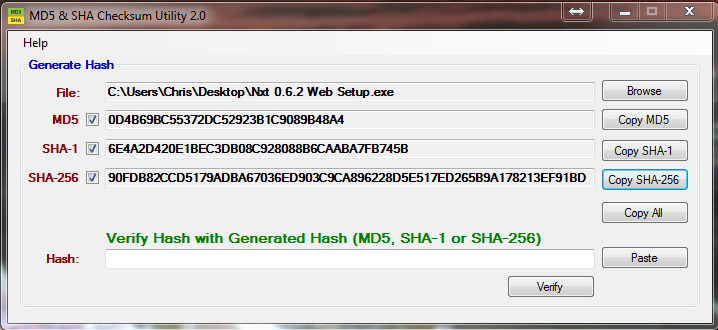 3)
3) Double click on the installer. Leave the top 2 check boxes checked at the end of the installer and Nxt will attempt to start.
Checking the last checkbox will delete the source archive nxt-client-0.x.x.zip. If you want to verify the checksum of the source archive, leave this unchecked.
To verify the source archive, open the MD5 & SHA Checksum Utility you downloaded above, and select the file C:\Nxt\nxt-client-0.x.x.zip. Paste in the SHA-256 from the top of this post and verify that they match.
If everything worked, that's it.
Running Nxt:
To run NXT after the initial install, first click on the NXT 0.6.2 shortcut, either on your desktop or in your Start Menu.
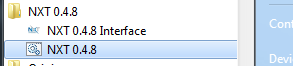
Wait a few seconds, then click on the NXT 0.6.2 Interface shortcut, again either on your desktop or in your Start Menu.
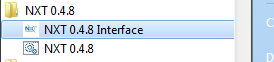
If you get an SSL security warning, it is okay to ignore it here.
How to stop NXT:
On your desktop or in your Start Menu, click on the shortcut Stop NXT 0.6.2. You will see a command window flash briefly on your screen, and within a second or two, NXT will close.
ALWAYS use this to help prevent blockchain corruption.
How to update NXT:
Simply download the new version of the installer from this thread and run it. The installer will take care of everything for you, no need to back anything up.
Should there be any issues, uninstall the previous version by running the included uninstaller from the Start Menu shortcuts.
Changelog:
2/9/2014 @7:58am:
Added 0.6.2 installer.
2/6/2014 @10:12am:
Added 0.6.1 installer.
2/6/2014 @5:58am:
Added 0.6.0 installer.
2/5/2014 @9:26am:
Added 0.5.12 installer. Now detects and automatically installs Java if needed. Folder Access error fixed as well.
1/30/2014 @5:35am:
Added 0.5.11 installer. Added a slight delay between uninstalling the old version and installing the new one to hopefully prevent the folder access error.
1/24/2014 @ 9:01pm:
Small update to remove the version number from the Start Menu group. This retained the old version number after an update
1/24/2014 @ 8:41pm:
Still version 0.5.10. Simplified updating to future version. Simply download and install new version, the installer takes care of everything.
1/23/2014 @ 1:21pm:
Complete re-write of the installer code. Now a web based installation that installs directly from the .zip file released by Jean-Luc. SHA-256 of this zip can be confirmed.
1/19/2014 @9:45am:
Added 0.5.9 installer.
1/17/2014 @8:01am:
Added 0.5.8 installer.
1/15/2014 @ 5:23pm:
Added 0.5.7 installer.
1/13/2014 @ 2:21pm:
Added 0.5.5 installer.
1/8/2014 @ 9:57am:
Added 0.5.3 installer.
1/7/2014 @ 2:45pm:
Added 0.5.2 installer. Uninstaller should now work properly
 1/7/2014 @ 12:58pm:
1/7/2014 @ 12:58pm:
Fixed some issues with the uninstaller leaving shortcuts behind. Also added a batch file to perform a proper stop on the NXT client. Shortcuts are created on the Desktop and in the Start Menu.
1/7/2014 @ 9:49am:
Added 0.5.1 installer
1/6/2014 @ 12:11pm:
Updated the blockchain files in the 0.5 installer
1/4/2014 @ 12:19pm:
Updated installer to NXT 0.5.0. Source files from http://forums.nxtcrypto.org/nxt-client-0.5.0.zip
1/4/2014 @ 9:22am:
Updated Blocks.nxt and Transactions.nxt to bring them current to block 32552.
1/2/2014 @ 10:48am:
No change to 0.4.8 installer, added 0.4.9e installer to thread
1/1/2014 @ 9:54am:
Added WellKnownPeers to Web.xml peer request from pinarello
1/1/2014 @ 7:50am:
Shortcuts are now created on the Desktop as well as in the Start Menu. The installer will now attempt to launch the NXT client and the NXT interface after installation.
12/31/2013
Initial release
Legacy Releases:
These releases are here for reference only. Anything older than 0.5.12 suffers from a
CRITICAL bug and should
NOT be used!
0.6.1: http://www.mediafire.com/download/51ipys4v4rblbvd/Nxt_0.6.1_Web_Setup.exe (522KB) SHA-256:
2AB76EA0E850CC640ED5F9A083B946E1D140158396AFC38125BA573906E7B7E0 VirusTotal
0.6.0: http://www.mediafire.com/download/1dsp498krgpveii/Nxt_0.6.0_Web_Setup.exe (522KB) SHA-256:
6F675CBEF1B656781D1CCFEECFFC498BDB5F1CAEB645B8C26955F6BAF5038150 VirusTotal
0.5.12: http://www.mediafire.com/download/fdst1svgscvxbsj/Nxt_0.5.12_Web_Setup.exe (522KB) SHA-256:
DE21A628A96DF6B6294F6A8A9B93595F7FFC93BC63094656FA94A966DD8523DC VirusTotal
0.5.11: http://www.mediafire.com/download/x6d4rwevl4ynu68/Nxt%200.5.11%20Web%20Setup.exe (432KB) SHA-256:
791338926540163B20DC330F7F38DCBFD043EC32DDF916100B93D361D8F43315 VirusTotal
0.5.10: http://www.mediafire.com/download/2dki9oi7cww4826/Nxt%200.5.10%20Web%20Setup.exe (432KB) SHA-256:
E3F2D271D854F22E183D02E50391C7787E4CF64E04E59BEC95EE4D5B470B59CB VirusTotal
0.5.9: http://www.mediafire.com/download/naa0n4j5aldrk51/NXT%200.5.9%20Setup.exe (23.85MB) SHA-256:
78570A510BB33DA707CB6AD5F548AD5427A076EAF20784E2B35A834F65E5F11F VirusTotal
0.5.8: http://www.mediafire.com/download/1d4dealesskkdst/NXT%200.5.8%20Setup.exe (23.08MB) SHA-256:
77EB82CB415336F3B93742A2C56B3EF4B3F1B4F8514A76C9B2D0CE3CAE1ECD10 VirusTotal
0.5.7: http://www.mediafire.com/download/hnkn5yjbu4gx87p/NXT%200.5.7%20Setup.exe (22.84MB) SHA-256:
82AC7A42B4F016707E28895F24DA048CD7C571E4CED92077797A02B524358354 VirusTotal
0.5.5: http://www.mediafire.com/download/83wal6o695wwi6u/NXT%200.5.5%20Setup.exe (19.7MB) SHA-256:
067C97CC0169A6FFB00896C7E0874131A60BAC48D145F0A3F96B8FF64E0E18E6 VirusTotal
0.5.3: http://www.mediafire.com/download/52hy2jx5kk6qkxf/NXT%200.5.3%20Setup.exe(19.7MB) SHA-256:
59E8DCF63C87D85A3A99D9231D4B5C8749783E2D22BF042E817B9F0C8590CBB2 VirusTotal
0.5.2: http://www.mediafire.com/download/nck20pzfcb0gp57/NXT%200.5.2%20Setup.exe (19.69MB) SHA-256:
3E077910FAA99C2C46F7E5576A9B8610302AB73046F68A1D2B08442A50CBD94E VirusTotal
0.5.1: http://www.mediafire.com/download/wl0abk92vhxja7b/NXT%200.5.1%20Setup.exe (19.89MB) SHA-256:
A516340990C9EE40A76DCE9D9273E49AE3D4EFD8B72A2D092E241FC0E08F9EB4 VirusTotal
0.5.0: http://www.mediafire.com/download/s1mr5i32zdk3zwb/NXT%200.5%20Setup.exe (19.57MB) SHA-256:
67db4d5ec7f05a3ac36feb8292a2a978cf0f96f5c5d6992d45d04824f0048a4e VirusTotal
0.4.9e: http://www.mediafire.com/download/9ekvmir99csnqn8/NXT%200.4.9e%20Setup.exe (18.72MB) SHA-256:
77817f6106b1144560330d44f64a3df0c1ccef500a389819b24a0f4817762e52 VirusTotal
0.4.8: http://www.mediafire.com/download/1afhqzyegcbpaht/NXT%200.4.8%20Setup.exe (18.74MB) SHA-256:
b2318a17fc5c62465dbfc0e7cfb0bd6799853c6d62b806c76d611ffd51b3e7c6 VirusTotal